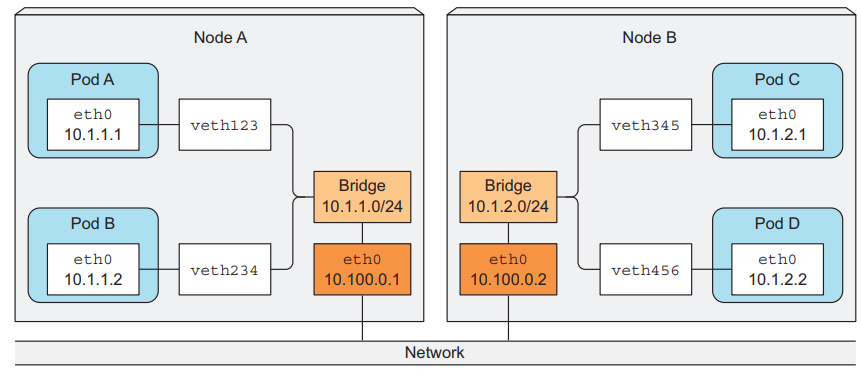Inter-pod networking Link to heading
Networking is one of the most complex pieces in Kubernetes, let’s try to summarize pod networking and apply the divide and conquer paradigm.
- Each pod gets its own unique IP address.
- Each pod can communicate with all other pods through a flat, NATless network.
How Kubernetes does it? Link to heading
The networking is set up by the System Administrator or by a Container Network Interace (CNI) plugin.
Anyone can develop their own CNI plugin, the only conditions are the ones listed above.
No NAT Link to heading
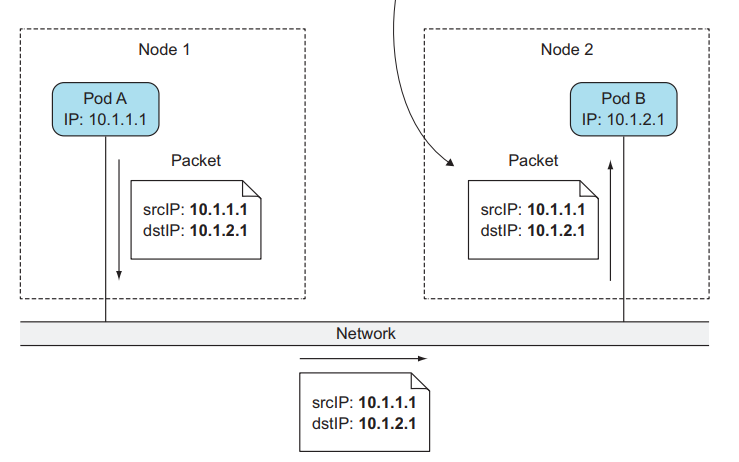
In the image above pod A sends a network package to pod B, the package sent by pod A must reach pod B with source and destination address unchanged.
By doing this, applications running in pods think that they are connected in the same plain network connected to the same network switch.
The only case when the pod source ip is changed is when it communicates with services on the internet, in this case, the source IP is changed to the host worker node IP address.
Even deeper into networking Link to heading
1. Communication between containers in the same node Link to heading
The network namespace is set up by the Infrastructure Container (pause container) .
Pods on a node are connected to the same bridge through virtual Ethernet interfaces.
If you run ifconfig in a node you will see a vethxxx listed.
The interface in the container namespace is renamed to eth0
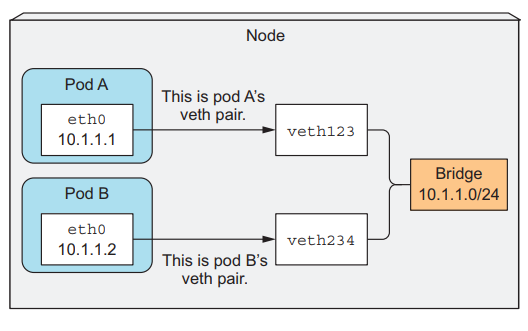
- The interface in the host’s network namespace is attached to a networking bridge.
- the eth0 interface in the container is assigned an IP from the bridge IP range.
- All containers in a node are connected to the same bridge.
2. Communication between containers in different nodes Link to heading
To enable communication between containers in different nodes, the birdges on those nodes need to be connected.
The node physical network needs to be connected with the virtual bridge as well.
Routing tables on node A need to be added to all packets destined for 10.1.2.0/24 are routed to node B, and node B routing tables need to be added so packets sent to 10.1.1.0/24 are routed to node A.