There is no option or field to assign Quality of service to a pod but a combination between Requests and Limits give us the ability to define Quality of service.
QoS Classes Link to heading
- BestEffort class (no request and limits set)
- Guaranteed class (requests are equal to limits)
- Burstable class (one container has limit set but another don’t)
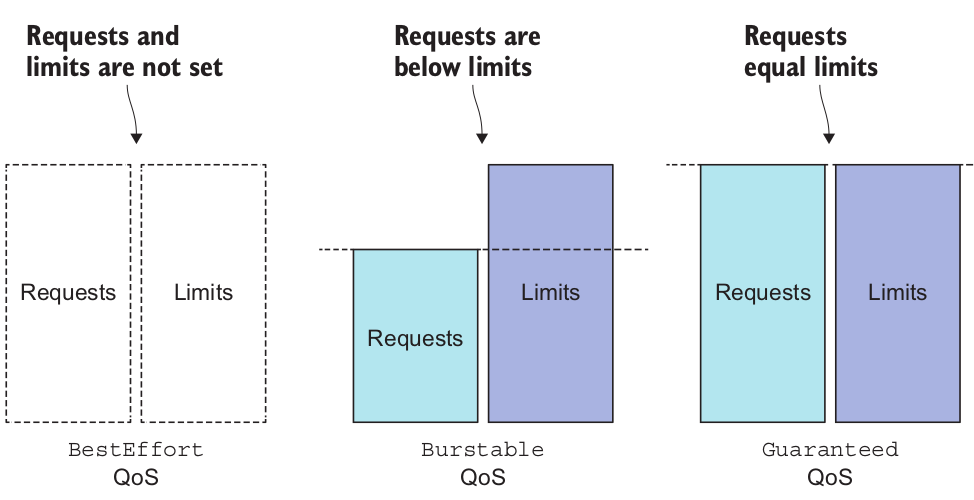
Looking at QoS at the POD level is confusing because a POD can have one or multiple containers.
QoS class of a single container POD Link to heading
| CPU requests / limits | Memory requests / limits | Container QoS class |
|---|---|---|
| None set | None set | BestEffort |
| None set | Requests < Limits | Burstable |
| None set | Requests = Limits | Burstable |
| Requests < Limits | None set | Burstable |
| Requests < Limits | Requests < Limits | Burstable |
| Requests < Limits | Requests = Limits | Burstable |
| Requests = Limits | Requests = Limits | Guaranteed |
If only requests are set, but not limits, refer to the table rows where requests are less than the limits. If only limits are set, requests default to the limits, so refer to the rows where requests equal limits.
QoS class of a POD with multiple containers Link to heading
For multi-container pods, if all the containers have the same QoS class, that’s also the pod’s QoS class. If at least one container has a different class, the pod’s QoS class is Burstable.
| Container 1 QoS class | Container 2 QoS class | POD’s QoS class |
|---|---|---|
| BestEffort | BestEffort | BestEffort |
| BestEffort | Burstable | Burstable |
| BestEffort | Guaranteed | Burstable |
| Burstable | Burstable | Burstable |
| Burstable | Guaranteed | Burstable |
| Guaranteed | Guaranteed | Guaranteed |
Which process gets killed when memory is low? Link to heading
The QoS classes determine which container gets killed first. Killing order by QoS class:
- BestEffort
- Burstable
- Guaranteed
When the node’s memory is already maxed out and one of the processes on the node tries to allocate more memory, the system will need to kill one of the processes.
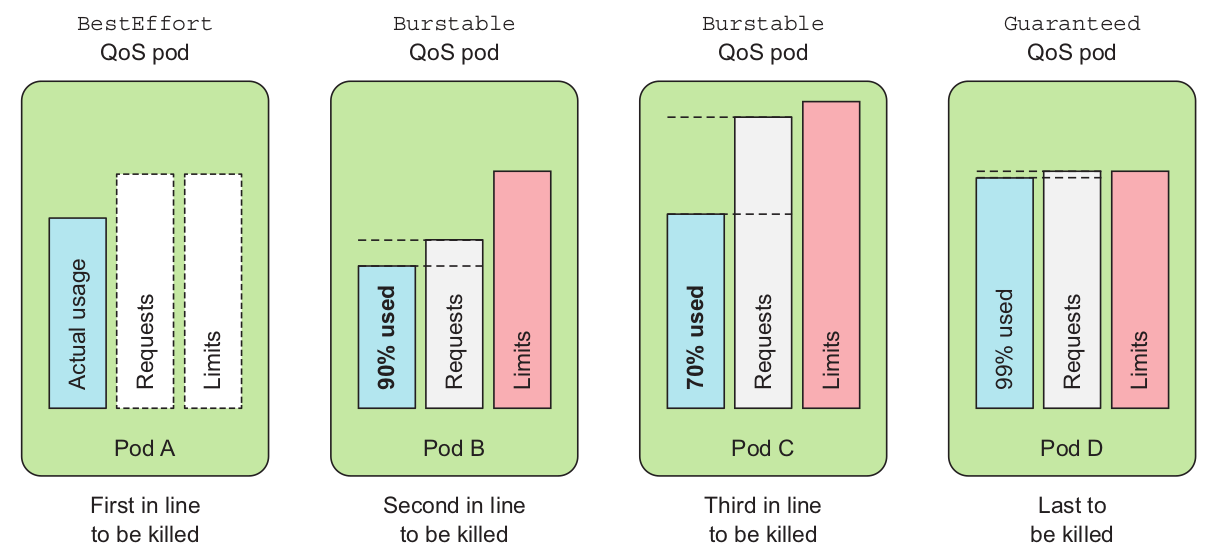
Sources:
https://www.manning.com/books/kubernetes-in-action